


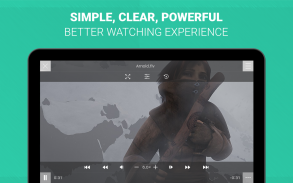
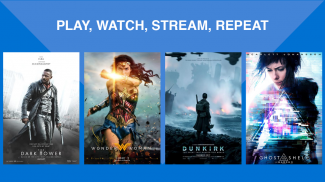





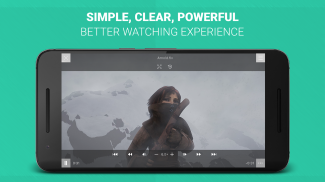
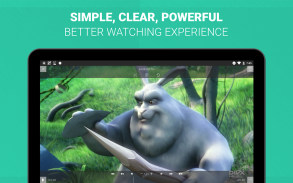

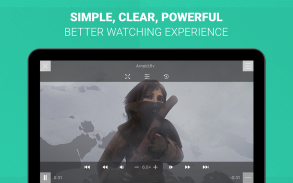





PlayerXtreme Media Player

Description of PlayerXtreme Media Player
প্লেয়ার এক্সট্রিম মিডিয়া প্লেয়ার সর্বাধিক জনপ্রিয় ক্রস-প্ল্যাটফর্ম অডিও প্লেয়ার, ভিডিও প্লেয়ার, সিনেমা প্লেয়ার এবং অনলাইন স্ট্রিমিং প্লেয়ার এখন গুগল প্লে স্টোরে উপলভ্য। এই ফ্রি মিডিয়া প্লেয়ারের সাথে আপনি যে কোনও জায়গা থেকে অডিও এবং ভিডিও ফলাফলগুলি মজাদার করে ভিডিও, সিনেমা দেখতে, সংগীত শুনতে এবং আরও অনেক কিছু করতে পারবেন, এমনকি তারা সাধারণত আপনার ফোন বা ট্যাবলেটটির সাথে না খেললেও এমনকি সিঙ্ক করে না ! প্লেয়ার এক্সট্রিম মিডিয়া প্লেয়ারটি ডাউনলোড করুন এবং রূপান্তর ছাড়াই নিখুঁত এইচডি ভিডিও প্লেব্যাক সহ আপনার পছন্দসই চলচ্চিত্রগুলি স্থানান্তর করা এবং দেখা শুরু করুন!
প্লেয়ার এক্সট্রিম মিডিয়া প্লেয়ার প্রায় কোনও ভিডিও ফর্ম্যাটে ফাইল চালাতে সক্ষম। এটিতে নিম্নলিখিত ফর্ম্যাটগুলি আচ্ছাদিত রয়েছে:
সমর্থিত ফর্ম্যাটগুলি:
3 জিপি, এএসএফ, এভি, ডিভেক্স, ডিভি, ডাট, ফ্লাভ, জিএক্সএফ, এম 2 পি, এম 2 টি, এম 2 ভি, এম 4 ভি, এমকেভি, এমওভি, এমওভি, এমপি 4, এমপিজি, এমপিজি, এমপি 2, এমপিজি 4, এমপিজি, এমপিভি, এমটি 2 এস, টিএস, এমটিএস, এমএক্সএফ, ওজিএম, ওজিভি, পিএস, কিউটি, আরএম, আরএমভিবি, ভব, ওয়েবম, ডাব্লুএম, ডাব্লুএমভি
বৈশিষ্ট্য:
Convers রূপান্তর ছাড়াই সরাসরি প্লে: আপনার সমস্ত মিডিয়া ফাইল রূপান্তর ছাড়াই খেলুন এবং এই ফ্রি মিডিয়া প্লেয়ারের সাথে সরাসরি প্লেব্যাক উপভোগ করুন।
• যে কোনও ফর্ম্যাট: সমস্ত ফর্ম্যাট ভিডিও প্লেয়ার হাই-ফাই সংগীত এবং ভিডিও ফর্ম্যাট সহ সমস্ত ফাইল ধরণের সমর্থন করে। এমকেভি, এমপি 4, এভিআই, ডাব্লুএমভি, এমওভি এবং 40+ ফর্ম্যাটগুলি সমর্থিত।
স্টেরয়েডগুলিতে t সাবটাইটেলগুলি: অবিশ্বাস্য চলচ্চিত্র প্লেয়ার সাবটাইটেলগুলির সমস্ত জনপ্রিয় ফর্ম্যাটকে সমর্থন করে। এটি ক্লোসড ক্যাপশনযুক্ত (সিসি), এসআরটি, এসএমআই, টিএক্সটি এবং আরও অনেককে আপনার সমস্ত মিডিয়া সাবটাইটেলগুলি দিয়ে খেলতে দেয়।
• হার্ডওয়্যার এক্সিলারেটেড প্লাস: 6th ষ্ঠ জেনারেল হার্ডওয়্যার এক্সিলারেটেড কোর দ্বারা চালিত প্লেব্যাকটি প্রাণবন্ত ভিডিও এবং তীক্ষ্ণ শব্দটি তুলনামূলক তুলনামূলকভাবে উত্পাদন করে। প্লেয়ার এক্সট্রিমে আপনার মিডিয়া দেখার সময় নিখুঁত অডিও এবং ভিডিওর মান উপভোগ করুন।
K 4 কে আল্ট্রা এইচডি প্লেব্যাক সহায়তা: প্লেয়ার এক্সট্রিম মসৃণ 4 কে এইচডি 1080 পি এমকেভি প্লেব্যাক সরবরাহ করতে সক্ষম যা এটি একটি নিখুঁত চলচ্চিত্র প্লেয়ার হিসাবে তৈরি করে।
Ream স্ট্রিমিং: আপনার পিসি, এনএএস ড্রাইভ বা ওয়েবসাইটগুলি থেকে সরাসরি স্ট্রিম করুন। অডিও স্ট্রিমিং এবং ভিডিও স্ট্রিমিং উভয়ের জন্য সমর্থন।
• ফাইল এবং ফোল্ডার: আপনার অ্যাপটি শেখার দরকার নেই। এটি প্রায় আপনার বাড়ির কম্পিউটার ব্যবহার করার মতো।
Any যে কোনও জায়গায় উপলভ্য: আপনার সমস্ত মিডিয়া আপনার সমস্ত ডিভাইসগুলিতে, যে কোনও সময়, যে কোনও জায়গায়, সেগুলির একই একই সুন্দর অভিজ্ঞতা সহ স্ট্রিম করুন।
Storage কোনও স্টোরেজ সীমা নেই: গুণমান, সুরক্ষা, বা কর্মক্ষমতা ছাড়াই এই ফ্রি মিডিয়া প্লেয়ারটিতে আপনার সার্ভার বা স্টোরেজ ডিভাইসে আপনার যতটুকু খেলুন, দেখুন এবং স্ট্রিম করুন।
One সব মিলিয়ে: প্রচলিত ভিডিও প্লেয়ারগুলির বিপরীতে, প্লেয়ার এক্সট্রিম আপনাকে একটি উজ্জ্বল অ্যাপে সমস্ত বৈশিষ্ট্য দেয়।
• বহুভাষা সমর্থন: একাধিক অডিও ভাষা এবং আপনার পছন্দের ভাষায় ভিডিও দেখতে ট্র্যাকগুলি সহ ফাইলগুলির জন্য সমর্থন।
• মাল্টি-ট্র্যাক সমর্থন: একাধিক অডিও ভাষা এবং ট্র্যাকযুক্ত ফাইলগুলির জন্য সমর্থন।
Eat পুনরাবৃত্তি ও সাফল্য: পুনরাবৃত্তি এবং অডিও এবং ভিডিও ট্র্যাকগুলি পুনরাবৃত্তি করার সময় ভিডিওগুলি দেখতে sh
• স্ক্রিন রোটেশন: এক ট্যাপের সাহায্যে স্ক্রিনের ঘূর্ণন লক করুন বা আনলক করুন।
Aspect ভিডিও অনুপাত অনুপাত: ভিডিও প্লেয়ার থেকে দিক অনুপাত পরিবর্তন করুন
• অডিও বিলম্ব: আপনার মিডিয়া স্ট্রিমিং বা প্লে করার সময় অডিও, ভিডিও সিঙ্ক করুন ncing
T উপশিরোনাম বিলম্ব: সাবটাইটেল বিলম্ব ব্যবহার করে অডিও / ভিডিওর সাথে সাবটাইটেল সিঙ্ক করে পরিবর্তন করুন।
Sub সাবটাইটেল পাঠ্যকে পুনরায় আকার দিন: আপনার প্রয়োজনের ভিত্তিতে সাবটাইটেল পাঠ্যটি পরিবর্তন করুন।
• পটভূমি মোড: ডিভাইস স্ট্যান্ডবাইতে থাকা অবস্থায় ট্র্যাকগুলি খেলতে থাকে keep
Est অঙ্গভঙ্গি নিয়ন্ত্রণ: স্ক্রোলের সাহায্যে আপনি ভলিউমটিকে উপরে এবং নীচে পরিণত করতে পারেন বা ভিডিও প্লেয়ারটিতে আপনার ট্র্যাকটি সামনের দিকে বা পিছনে যেতে পারেন। কাস্টম ক্রিয়াগুলি এই অঙ্গভঙ্গিতে সেট করা যেতে পারে।
• গ্রন্থাগার সংস্থা: আপনার সমস্ত মিডিয়া সংগঠিত করুন; ভিডিও, চলচ্চিত্র, ফটো এবং সঙ্গীত সুন্দর পোস্টার দর্শন বিন্যাসে।
Ten দশ সেকেন্ড এগিয়ে বা পিছনে পিছনে, ফ্রেম বাই ফ্রেম বিকল্প, অঙ্গভঙ্গি নিয়ন্ত্রণ, প্লেব্যাকের গতি পরিবর্তন, সাবটাইটেল পাঠ্যকে পুনরায় আকার দিন •
আমাদের কাছে পৌঁছে দিন, আপনার অভিজ্ঞতাগুলি ভাগ করুন এবং অ্যান্ড্রয়েডের সেরা মিডিয়া প্লেয়ার প্লেয়ার এক্সট্রিমের আগত খবর এবং সর্বশেষ আপডেটের সাথে আপডেট থাকুন!
• ফেসবুক: অ্যাপটি উপভোগ করবেন? আমাদের মত একটি দিন!
https://www.facebook.com/PlayerXtreme/
• টুইটার: প্লেয়ার এক্সট্রিম অনুসরণ করুন!
https://twitter.com/playerxtreme





























